Number of the Beast - Part 1: Thumbnails
Actually the first part of creating a comic book page is the script, created by a writer in pretty much the same form as the script for a play or a movie. The script contains descriptions(sometimes brief, sometimes very detailed) of the characters, action and setting for every panel of every page of the story, along with the dialogue the characters will be speaking and any captions needed. In the case of Number of the Beast, the writer of the script is Scott Beatty. Unfortunately, I won't be showing any of Scott's actual script for the pages I'll be discussing on this blog because they give too much away about later plot developments we'd prefer to keep under wraps. What I'm going to begin with instead of the script are the thumbnail sketches. Thumbnails allow me to very quickly(by virtue of their size) work out the panel sizes, placement of figures and general flow of the story--and that's it. I don't worry about facial features, good perspective or precise rendering at this stage; that all starts in the next step, the layouts. In case anyone's wondering, they're called thumbnail sketches because they're traditionally drawn very small, about the size of a human thumbnail. The ones I do are in fact about the size of my entire hand--that's small enough for my purposes.
Below you'll find my initial thumbnail sketches for page 6 from Number of the Beast #1, the page where we finally get to really see our main characters for the first time. This page, as initially scripted by Scott, was supposed to be one large panel (this type of page is called a "splash page") showing four superheroes running down a city street at night. This page was also supposed to be the title page for the book, so it needed to have room not only for the drawings and dialogue balloons, but for titles and credits as well. The right part of the sketch below shows how the page was intended to look, with Engine Joe et al racing away from the reader deeper into the city-at-night setting. As soon as I drew it I knew it would never do--there was very little room for dialogue, titles, or credits, and it basically just lacked the dramatic "oomph" I felt the introduction of these larger-than-life characters called for. On the left side of the image below, you can see that I started playing around with showing the characters in profile, but this too left no room for any text and was still pretty dramatically boring.
Number of the Beast #1 page 6 thumbnail, take one
I took another try at the thumbnail, which you can see below, but this time I thought I could add some of that missing "oomph" by making page 6 part of a two-page spread with page 7. This attempt produced a slightly more dramatic page 6, and the sheer largeness of the two pages presented as one large image would add some impact, but it still wasn't quite working for me. I left it alone for a few hours and when I sat down to take another pass at the thumbnail, something clicked in my head and I saw the solution immediately. If you look closely at the top left of the image below(above the red writing), you'll see a thumbnail within a thumbnail, where I changed the entire layout of the two-page spread so that the top half would be a "widescreen" version of what was supposed to be page 6, with all of the little panels that were intended to make up page 7 spread from left to right on the bottom half of the spread. That was all I needed to go on to the next step, the above-mentioned "layouts," which is where the real drawing, as well as the hard work, begins...but that's going to have to wait until the next installment...
Number of the Beast #1, pages 6 & 7 thumbnails, take two(and take three at top left)
Tools/materials used in this step:
- 8.5"X11" copy/office paper
- PaperMate PRO-Touch II mechanical pencil w/Pentel 0.9mm blue lead
- Alvin Draftmatic mechanical pencil w/Pentel 0.9mm red lead
--C

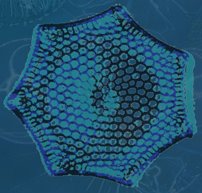
No comments:
Post a Comment